Easiest Method To Block Ads On Android Via Private DNS
Hello vivo fans,
INTRODUCTION
In this article I will show you how to block ads system-wide on Android via private DNS.
If you browse internet on your Android phone, the web pages are littered with multiple ads which ruin reading experience.
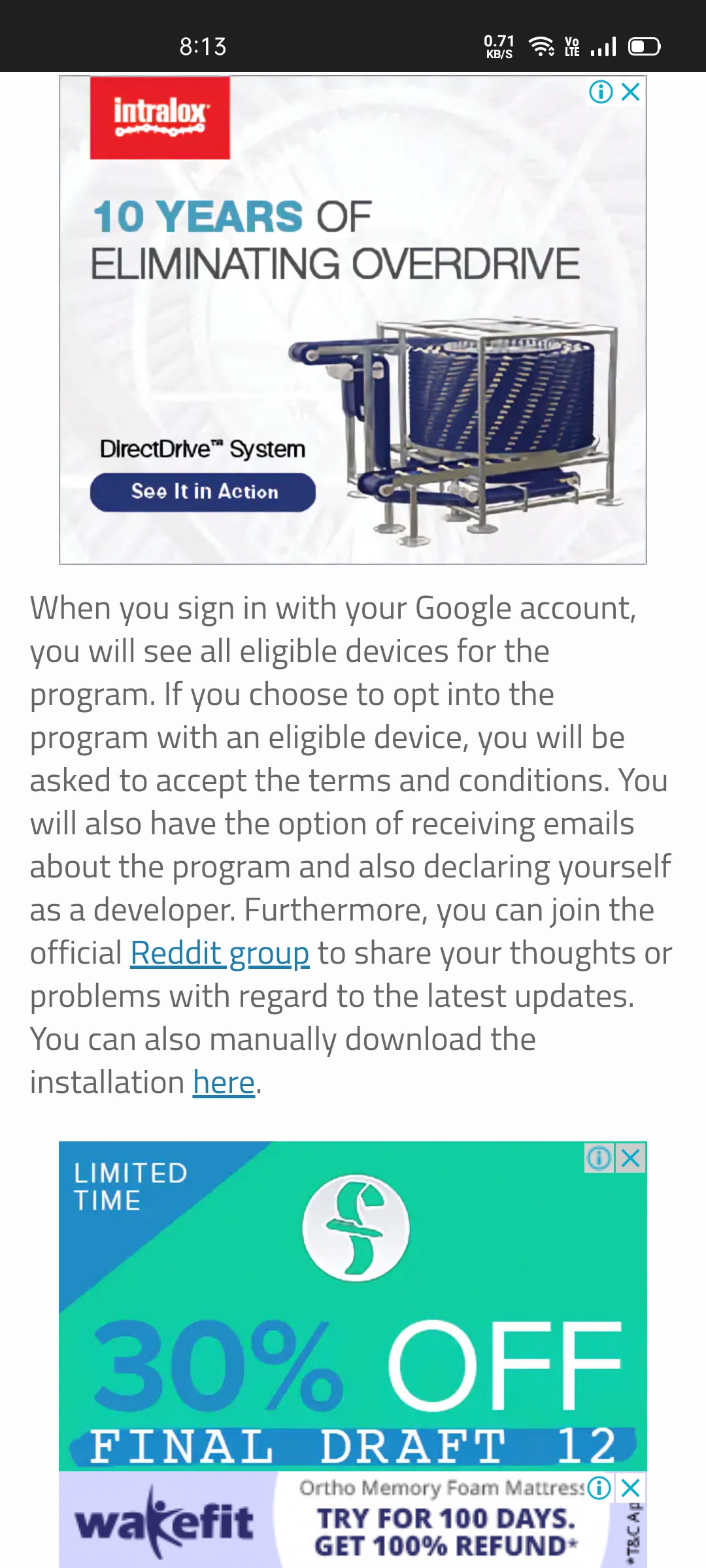
To configure the private DNS, go to Settings app and search for Private DNS.
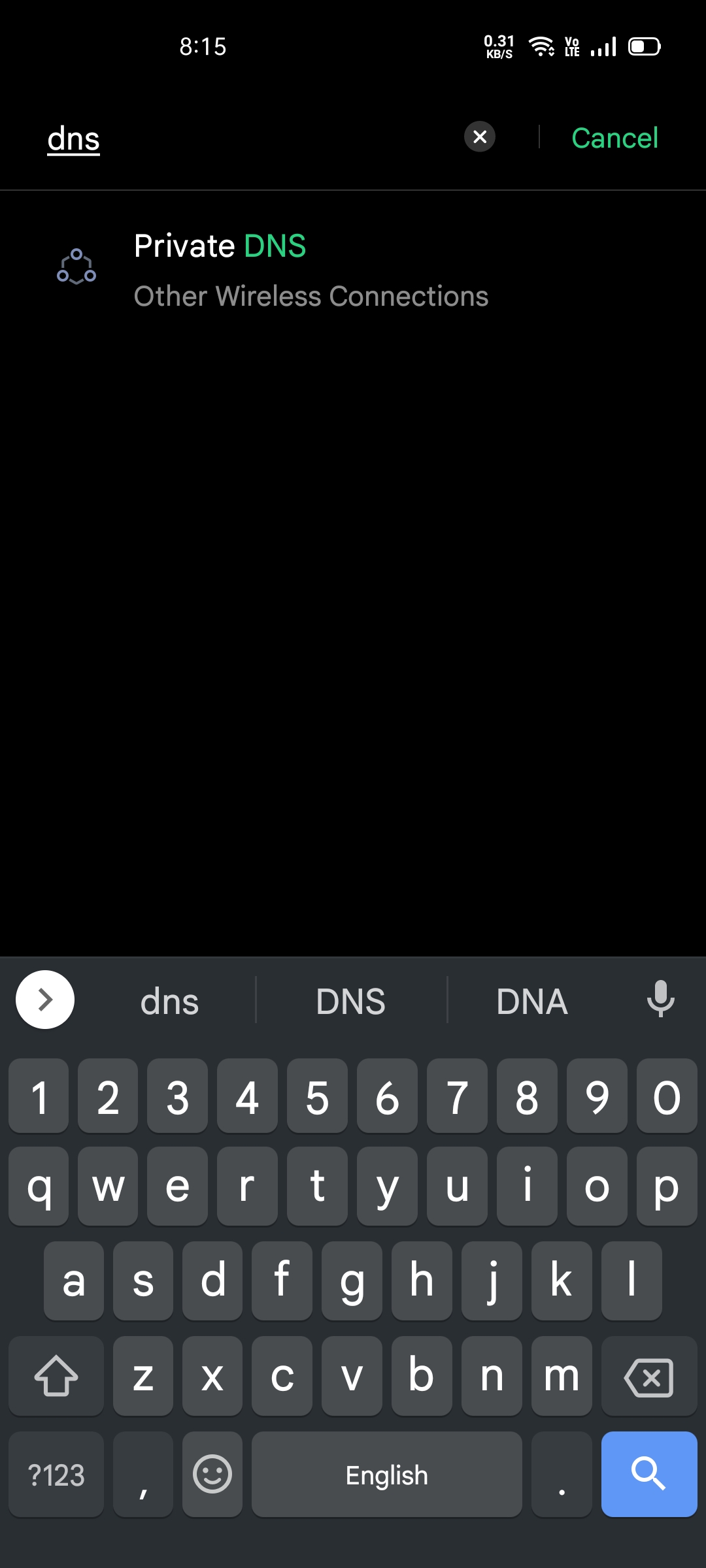
Enter dns.adguard.com in the address of private DNS.
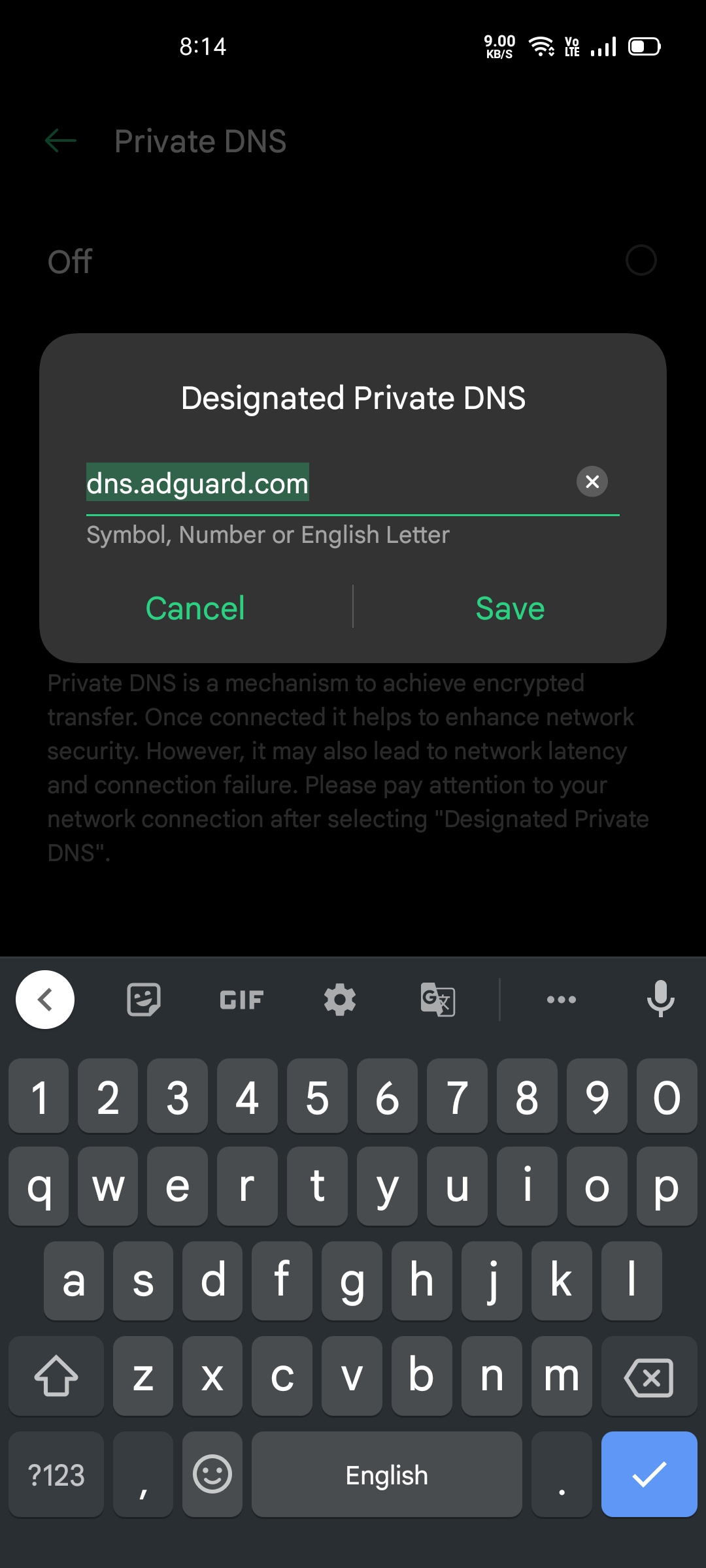
Once connected, it will look like this.
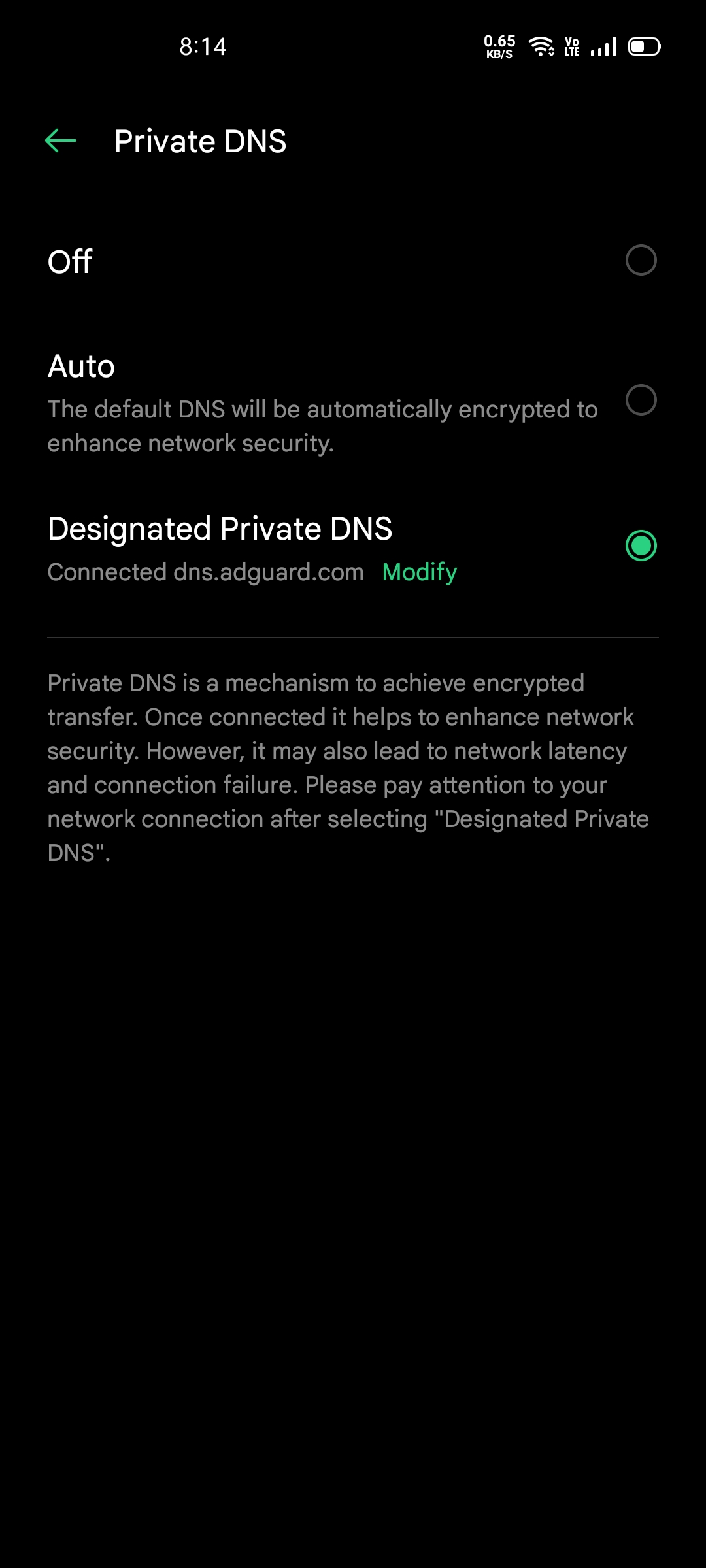
Now just reload the page and you will see that all the ads are gone.
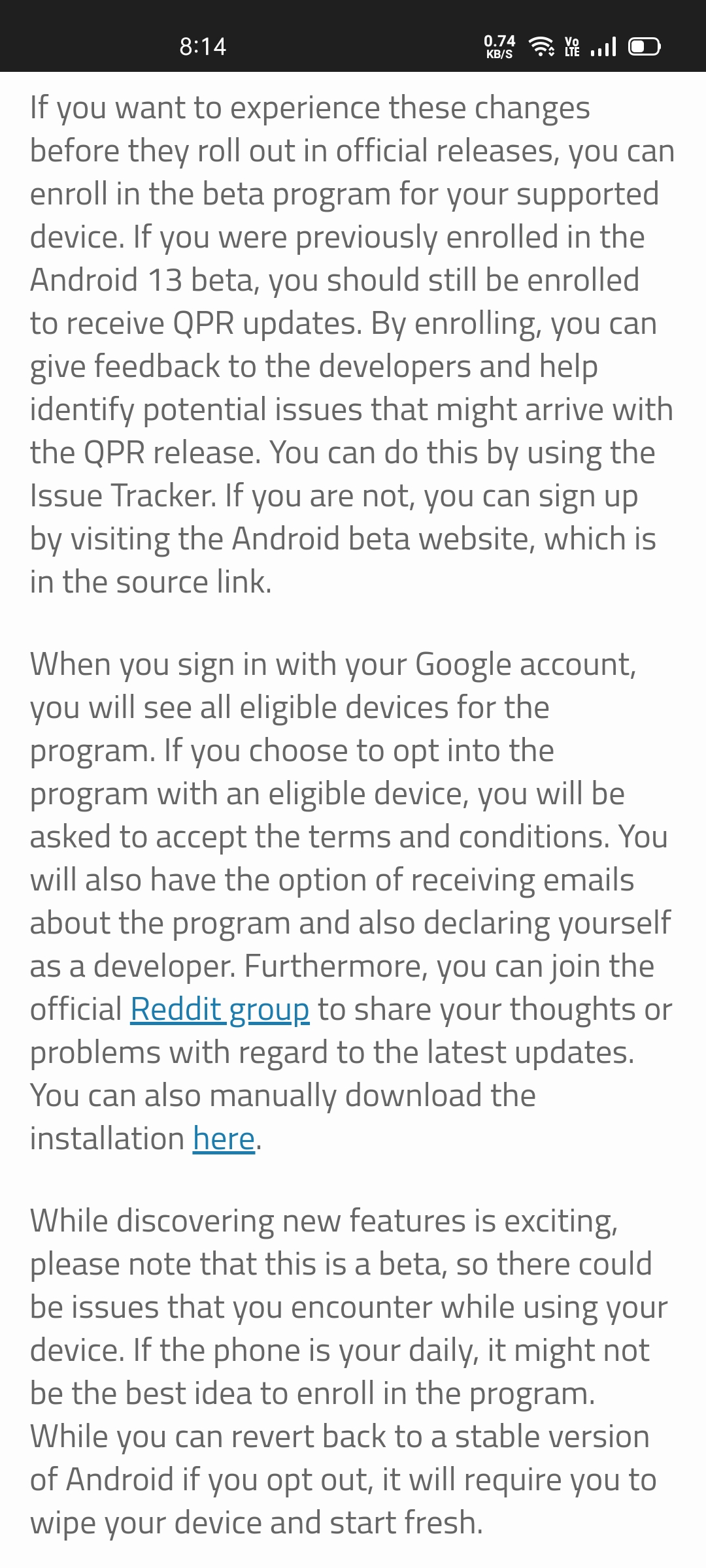
HOW IT WORKS
Once you are connected to the private DNS, all your queries will be sent to the specific DNS and it will filter out all ads and popups from the source.
ADVANTAGES
- No need to install any app.
- No need to root.
- This method doesn't use any resources or drain battery.
- It will work system wide and blocks ads in all browser and apps.
- It works with mobile data as well as Wi-Fi.
DISADVANTAGES
Some ads cannot be blocked. For example, YouTube or Instagram ads have different mechanism and can't be blocked. This is not a disadvantage per say, because other blockers also can't remove them.
CONCLUSION
Ads not only ruin the browsing experience, they also eat up data, consume more RAM, drain battery and cause irritation/confusion while we are browsing. Private DNS is "ad blocking the easy way".
Please hit the 👍 button.
Read my other articles by clicking my profile picture.
Please sign in
Login and share




















