Green Lines on Display | Reason & Resolution | A short Guide.
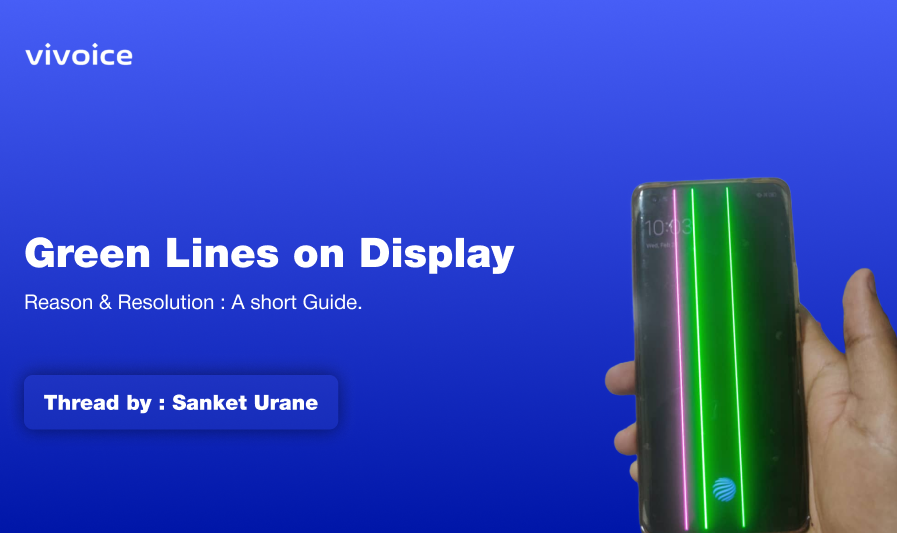
Have you ever powered on your device, only to be greeted by an unwelcome green stripe across the screen?
Don't panic! Green lines on displays can be unsettling, but understanding the cause can help you determine the solution. This guide explores the reasons behind green lines, particularly those appearing after software updates.
Note : This issue is specific to all the brands and not only with the vivo phones
Why Green Lines?
There are two main culprits for green lines: hardware damage and software glitches.
- Hardware Damage: A loose or damaged display cable, physical impact, or water exposure can all lead to malfunctioning pixels, causing green lines.
- Software Glitch: In rarer cases, a recent software update might introduce bugs that affect how the display interacts with the graphics card (computers) or internal components (phones).
Software Update Blues? Here's What to Do:
If the Green Lines (appeared) after a software update, try these steps:
- Restart: A simple restart can often resolve temporary glitches.
- Check for Updates: Sometimes, the update itself may have bugs. Look for follow-up updates that address the issue.
- Rollback Update (if possible): Some devices allow you to revert to a previous software version. This can be helpful if the update is confirmed to be problematic.
General Troubleshooting Tips:
- Connection Check: (For desktops/laptops) Ensure your display cable is securely fastened to both the monitor and the computer.
- Driver Updates: Outdated graphics card drivers (computers) can sometimes cause display issues. Update them to the latest version.
- Factory Reset (as a last resort): This erases all your data and settings, so back up important information beforehand. If a software bug is deeply embedded, a reset might be necessary.
What if the line still persists
If none of these steps work, it's likely a hardware issue. In such cases, it's best to Seek official customer care support.
Remember:
- Backing up your data regularly is crucial before attempting any troubleshooting steps that might erase data.
- If your device is under warranty, contact the Vivo Customer care for support before attempting repairs yourself.
By understanding the potential causes and following these steps, you can hopefully banish those green lines and get your display back to normal!
Follow me @SanketUrane for more such informative, photography, tech related stuffs.

Please sign in
Login and share




















